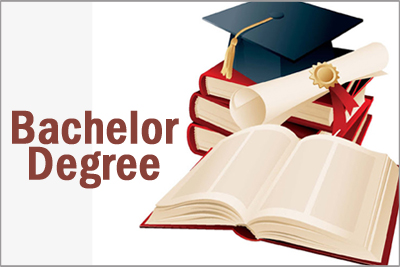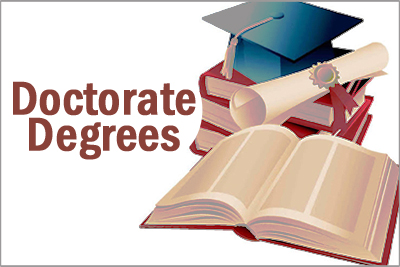Course Registration (Student Portal )
At the beginning of a semester, students need to register for courses that they will take. To register for courses, a student should enter the Course Code e.g. ‘CCS001’; Then select the Exam Type-whether First Attempt, Resit, Retake etc., and the Group –Default group is ‘Group1’ One can only register for courses that are available in the time table.
Provisional and Confirmation of Courses
Once a course is successfully registered, it will appear as provisional and an invoice will be generated. Then, the student should select the unit(s) and click on ‘Confirm Selected Courses’. A unit can only be confirmed if payments have been made.
Dropping of units
A student can drop a unit for various reasons however; a unit can only be dropped if it has not been confirmed. Select/Tick the unit(s) that needs to be dropped and click ‘Drop Selected’.
Results
Results for courses that have been registered can be viewed from this section. Additionally, students are also able to get results of their Course Work/CATs here.
Enquiries
Students can make requests to:
- Obtain a Provisional Transcript e.g. for employment or attachment purpose. The status of this request will be displayed in this section.
- Enquire about missing exams or CAT marks- The Course code and the Year when the exam was done need to be specified.
Book Room
Students can apply for and confirm rooms online. Once a student applies for a room, they await allocation. Thereafter, an invoice will be generated. Only after payment of fees will a student be able to confirm the room applied for.
NB: Password Resets in case of forgotten passwords, send request to smissupport@uonbi.ac.ke.